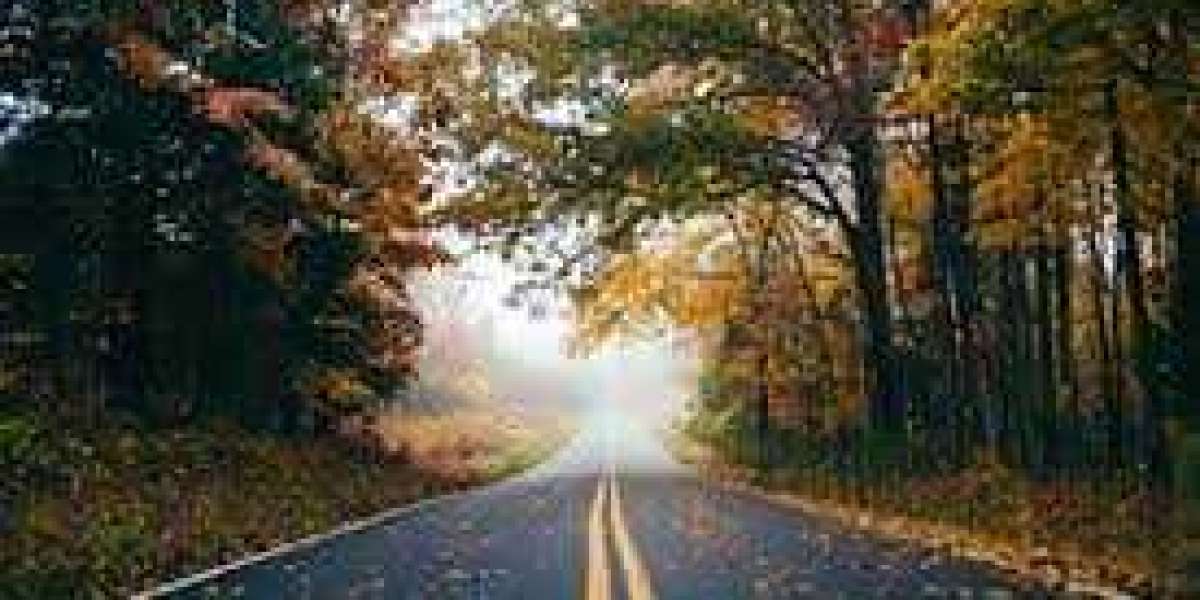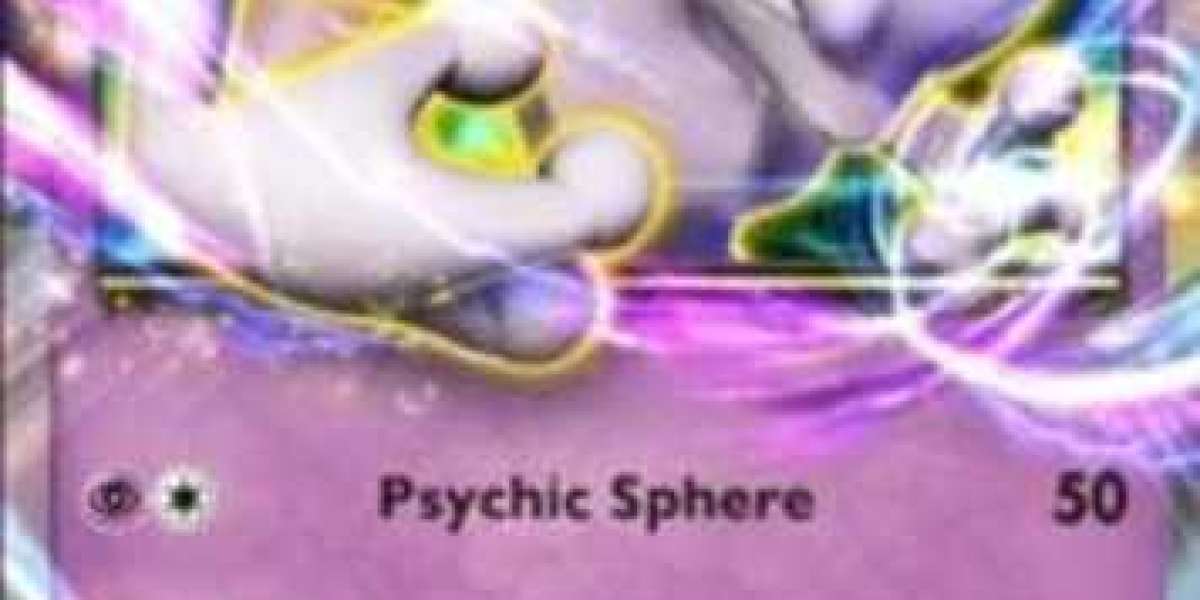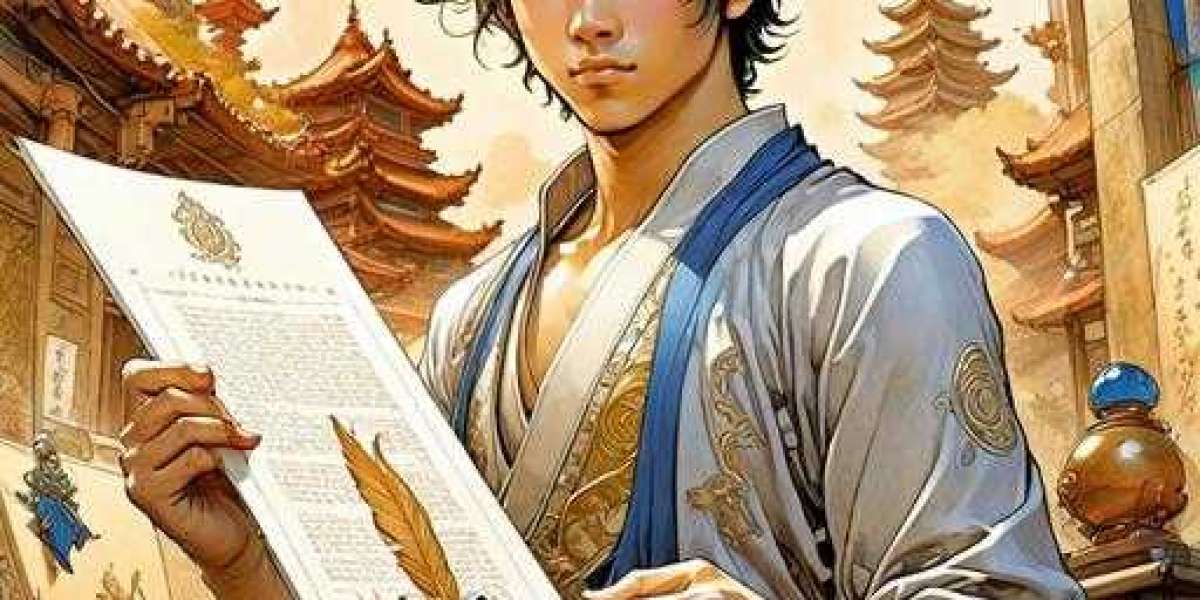As technology evolves, new devices continually enter the market, each with an impressive array of features designed to enhance our daily lives. The iPhone 16 Pro Max, Apple’s latest flagship smartphone, not only comes with cutting-edge hardware but also includes several hidden gems that many users might overlook. In this article, we’ll explore some of the hidden features of the iPhone 16 Pro Max that you need to know to maximize your user experience.
Display Adjustments: ProMotion and Beyond
The iPhone 16 Pro Max is equipped with an advanced ProMotion display, which enhances the device's responsiveness and fluidity across various applications. While many users appreciate the smooth 120Hz refresh rate for general use, a lesser-known feature allows you to adjust the refresh rate based on your needs. By heading to Settings Display Brightness Motion, you can enable "Reduce Motion" which not only helps in reducing the parallax effect but can also improve battery life in certain scenarios.
Additionally, you can switch between the default and reduced refresh rates in certain apps, optimizing performance for gaming or watching videos without draining your battery too quickly.
Customizable Widgets on the Home Screen
The iPhone 16 Pro Max offers customizable widgets that allow users to personalize their home screen for quick access to information and functionalities. While many users are aware of widgets, the advanced customization options are often overlooked.
You can create a Smart Stack of widgets that the iPhone intelligently rotates between based on your daily habits and usage patterns. To create a Smart Stack, tap and hold a blank space on your Home Screen, select the "+" in the top corner, and choose the widgets you want to add. You can also customize which widgets appear at which times, ensuring that your most-used apps are always accessible.
Live Activities and Dynamic Island
A standout feature of the iPhone 16 Pro Max is the Dynamic Island. This area is not just a design innovation; it offers live updates for ongoing events, such as sports scores or delivery updates, without needing to open apps.
To take advantage of this feature, make sure to enable "Live Activities" under Settings. You’ll be able to receive real-time information about navigation, music playing, and more by simply tapping the Dynamic Island to expand the view.
Camera Secrets: Photonic Engine and ProRAW
The iPhone 16 Pro Max features an upgraded camera system powered by Apple's Photonic Engine, which enhances low-light performance and improves image quality. A hidden feature that many users might not utilize is the ProRAW format for photography enthusiasts.
By enabling ProRAW in Settings Camera Formats, you can capture photos with more detail in both highlights and shadows, giving you greater control over the editing process. This is especially beneficial for landscape photos or creative editing, allowing for much finer adjustments without losing quality.
Health Features Beyond the Basics
While many associate the iPhone with communication and entertainment, it also includes significant health-tracking capabilities. Featuring the enhanced Health app, the iPhone 16 Pro Max can monitor everything from heart rate to sleep quality. However, one hidden feature is the capability to register symptoms and health conditions.
By going to Health Browse Symptoms, users can log various symptoms and receive tailored recommendations based on their entries. This function may help in identifying patterns and managing chronic conditions more effectively.
Intercom and Continuity Features
Apple’s Intercom feature allows seamless communication between multiple Apple devices, ideal for households using various Apple products. With the iPhone 16 Pro Max, you can send voice messages to HomePods or other Apple devices via the Home app.
Moreover, the Continuity feature makes transitioning between devices effortless. If you start an email on your iPhone, you can easily continue it on your Mac or iPad. This is particularly beneficial for those working across multiple devices, ensuring productivity is maintained.
Advanced Safari Features
Safari has seen significant upgrades with every iteration of iOS, and the iPhone 16 Pro Max is no different. A hidden gem within Safari is Tab Groups, which allows users to organize their tabs into groups for different projects or interests.
To use Tab Groups, open Safari, tap the tab icon, then choose “New Tab Group.” You can add and remove tabs as desired, making it easier to manage your browsing experience without being overwhelmed by countless tabs cluttering your screen.
Focus Modes for Productivity and Peace
The Focus feature allows you to create customized settings based on your activities, whether you're working, relaxing, or sleeping. What many users don’t realize is how granular these settings can get.
You can create multiple Focus modes tailored to different scenarios. For example, during work hours, you can restrict notifications from social media apps, while allowing work-related apps to come through.
To set this up, go to Settings Focus Custom Focus, and configure the apps and contacts you wish to allow or silence during each mode. This helps in maintaining concentration and reducing digital distractions.
Quick Notes for Notetaking on the Go
With the iPhone 16 Pro Max, users can take advantage of the Quick Note feature, which allows quick jotting of ideas, reminders, or any thoughts while navigating other apps. To activate Quick Notes, simply swipe from the bottom right corner of the screen with a finger or Apple Pencil.
These notes can then be accessed later via the Notes app, providing an efficient way to record fleeting thoughts without stopping your workflow.
Hiding Photos for Privacy
A feature that often goes unnoticed is the ability to hide photos directly in the Photos app. Privacy-conscious users can hide images they wish to keep private without needing a third-party app.
To hide a photo, open the Photos app, select the photo, tap the share icon, and choose “Hide.” These hidden images can be accessed through the Albums section under "Hidden." This is particularly useful for keeping sensitive photos away from prying eyes.
Text Replacement for Faster Typing
Typing can become cumbersome, especially when you frequently use certain phrases. The iPhone 16 Pro Max allows users to create text replacements, saving you from typing the same phrases repeatedly.
To set up a text replacement, go to Settings General Keyboard Text Replacement, and add shortcuts for phrases you use often. For instance, typing "addr" could automatically replace it with your complete address. This feature not only speeds up typing but also minimizes errors.
AirPods and Sound Customization
If you are an AirPods user, you will benefit from the sound customization features available with the iPhone 16 Pro Max. Under Settings Bluetooth, you can access settings for AirPods that allow you to adjust the equalizer, ambient sound levels, and noise cancellation settings.
Moreover, with spatial audio capabilities, you can experience a more immersive sound environment when watching videos or listening to music. Simply ensure your AirPods are connected and navigate to the “Audio” settings in Control Center to enable spatial audio.
Magnifier and Accessibility Features
The built-in Magnifier tool is a fantastic feature for users with vision impairment or for those who simply need to read small text. You can activate it by going to Settings Accessibility Magnifier, allowing you to use your camera as a magnifying glass.
Additionally, the iPhone 16 Pro Max offers a variety of accessibility features that you can customize based on your needs, ensuring everyone can enjoy the full capabilities of the device.
Conclusion
In conclusion, the iPhone 16 Pro Max is a remarkable device that pushes the boundaries of smartphone technology. Its hidden features—ranging from advanced camera functionalities to enhanced customization options—offer users a more personalized and efficient experience. The integration of improved AI capabilities, along with robust privacy settings, ensures that users can take full advantage of their device while maintaining control over their data. Whether it’s the seamless multitasking capabilities, the innovative use of the dynamic island, or the augmented reality enhancements, the iPhone 16 Pro Max is designed not only for performance but also for user convenience. Embracing these hidden features can significantly elevate your smartphone experience, ultimately making it a powerful tool for creativity, productivity, and connectivity. As you explore these aspects, you might find that your iPhone is capable of much more than you ever imagined.