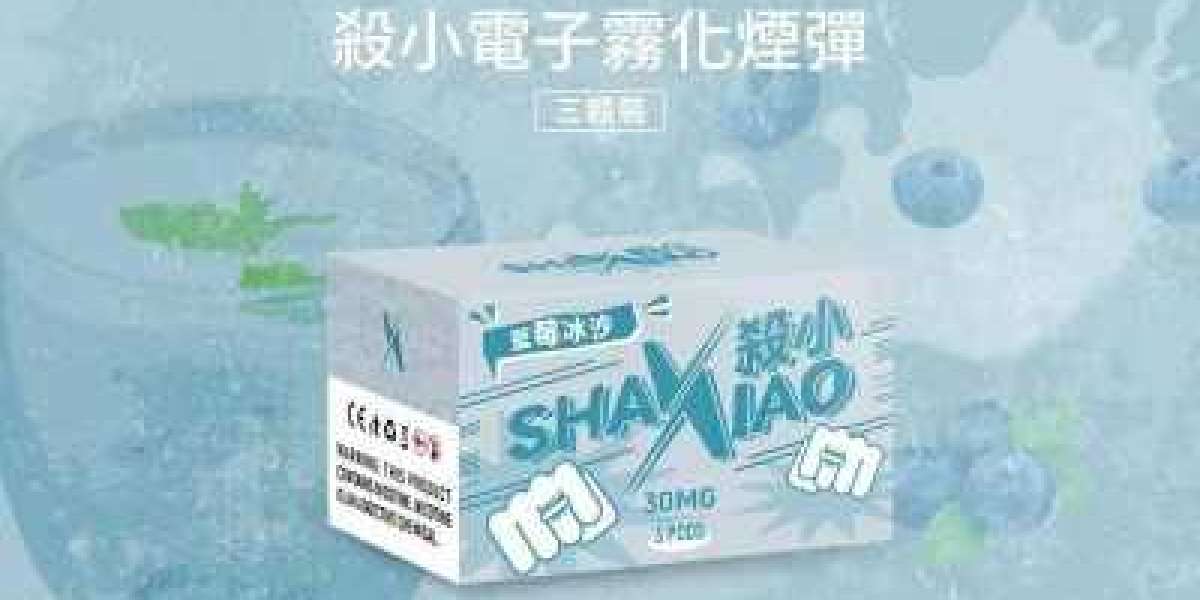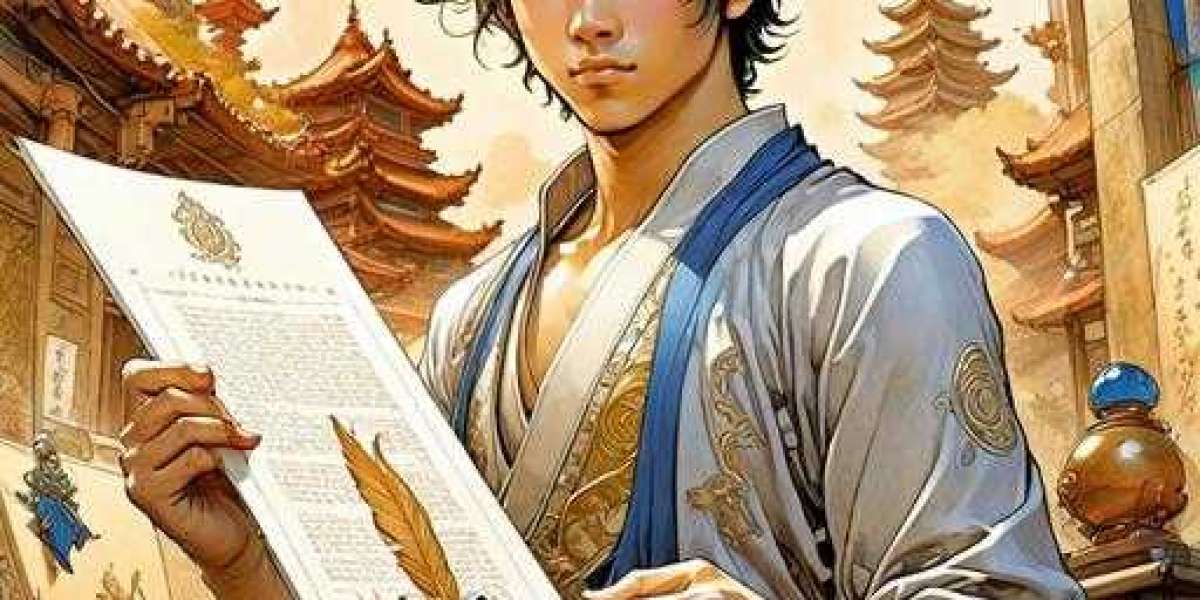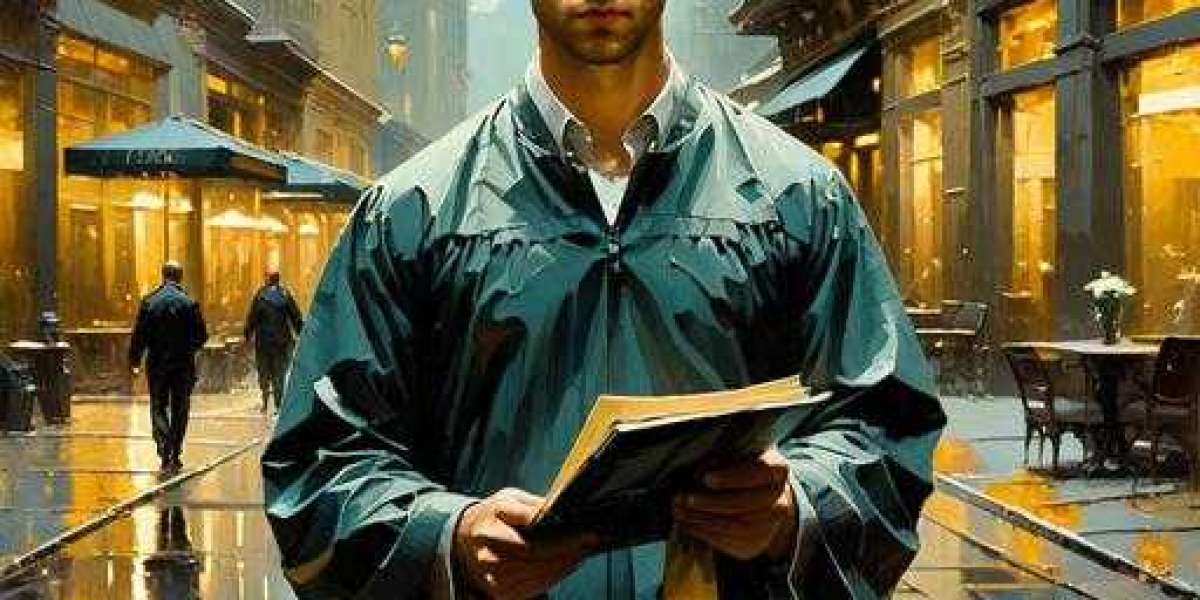- Playing Byron effectively involves a careful balance of offense and defense.
- Prioritize dealing damage while simultaneously providing healing to your teammates.
- Overly focusing on healing can leave your team vulnerable, leading to unfavorable situations like a 2v3.
- Conversely, being too aggressive without monitoring your allies' health can result in missed opportunities for healing.
- Positioning is crucial: stay centrally located among your teammates to maintain healing range.
- Utilize your super strategically; the best moments are when enemies are close or directly attacking you.
- This not only damages the enemy but also restores your health, especially useful against assassins.
- Another prime scenario for your super is when facing multiple enemies or when two of your teammates are low on health together.
- Remember that your super has splash damage, so capitalize on group situations for maximum effect.
- Be cautious with auto-aiming; it can lead to misfires that don't target your intended enemies, potentially wasting your super. - When engaging in battle, always be conscious of your actions, especially when using your super.
- Aim carefully to ensure it targets the right area or teammate, particularly those with low health.
- Remember, the key to success is survivability—not just for yourself, but for your allies as well.
- If you find yourself eliminated, you're not aiding your team, which is why the "Shot in the Arm" gadget is invaluable.
- Maintaining low health can be precarious; the time taken to retreat and heal could mean the difference between victory and defeat for your team.
- This gadget allows you to heal while still dealing damage or supporting your teammates, making it essential in tricky situations.
- Consider activating "Shot in the Arm" even when at full health before entering combat, as it prepares you for incoming damage.
- Unlike instant healing, this is a heal-over-time effect, so timing is critical. Initiating it early can bolster your defenses and position you better against opponents.
- Prioritize gadget gear over shield gear if forced to choose; it plays a more significant role in the heat of battle.
- The shield gear can enhance your survivability, giving you more chances to assist your team, but remember: being incapacitated makes you ineffective.
- Using the Injection star power strategically can turn the tide in your favor. At the fight's start, position yourself to maximize its effectiveness—ideally hitting both teammates and an enemy.
- Hitting only your teammates allows them to play more aggressively with the added passive healing support.
- This tactic can dramatically boost both healing and damage output, thus making positioning vital for success.
- Always monitor your injection charge and avoid wasting it on single-target heals or attacks.
- Ultimately, never underestimate the power of survivability; it’s your primary responsibility to protect your teammates while applying pressure on the enemy.
- Focus on keeping your team alive and thwarting the enemy's advances!
Top Up Brawl Stars Gems on LootBar.gg
If players want to Top up brawl stars Gems, they may want to consider the LootBar game trading platform. This global professional platform offers a secure and seamless way to enhance your gaming experience by providing services like game top up, account trading, and item trading. LootBar supports a variety of popular games, including Brawl Stars, and ensures a safe and convenient transaction process for players around the world. One of the standout features of LootBar is its 24/7 online customer service and the availability of various payment methods, making it incredibly user-friendly and accessible.
Moreover, LootBar offers competitive pricing, with promotional discounts that can make topping up Brawl Stars Gems even more affordable. For instance, the highest discount rate for gem fort brawl stars top-up can reach an impressive 17.3%, allowing players to save significantly on their purchases. By purchasing 2000+200 Gems, players can save nearly $20, and by buying 2000+200 Gems*5 at once, they can save $100 per purchase. While the dream of how to get infinite gems in brawl stars remains elusive, LootBar provides a practical and economical solution for players looking to enhance their gameplay without breaking the bank.
How to Top Up Brawl Stars on LootBar.gg
To begin the brawl stars gems top up process on the LootBar.gg platform, first visit their official website at https://lootbar.gg . Once there, select your preferred language and currency type, and proceed to log in to your account. On the homepage, navigate to the top-up column and select the game you wish to top up—in this instance, choose "Top Up > Brawl Stars."
Next, determine the amount of Gems you intend to purchase and click on “Top-up Now”. You will then be prompted to select your server, followed by entering your unique Brawl Stars UID and Character Name. After inputting these details, click the Top-up button to proceed. Finally, select your preferred payment method and complete the transaction to successfully top up your Brawl Stars Gems.