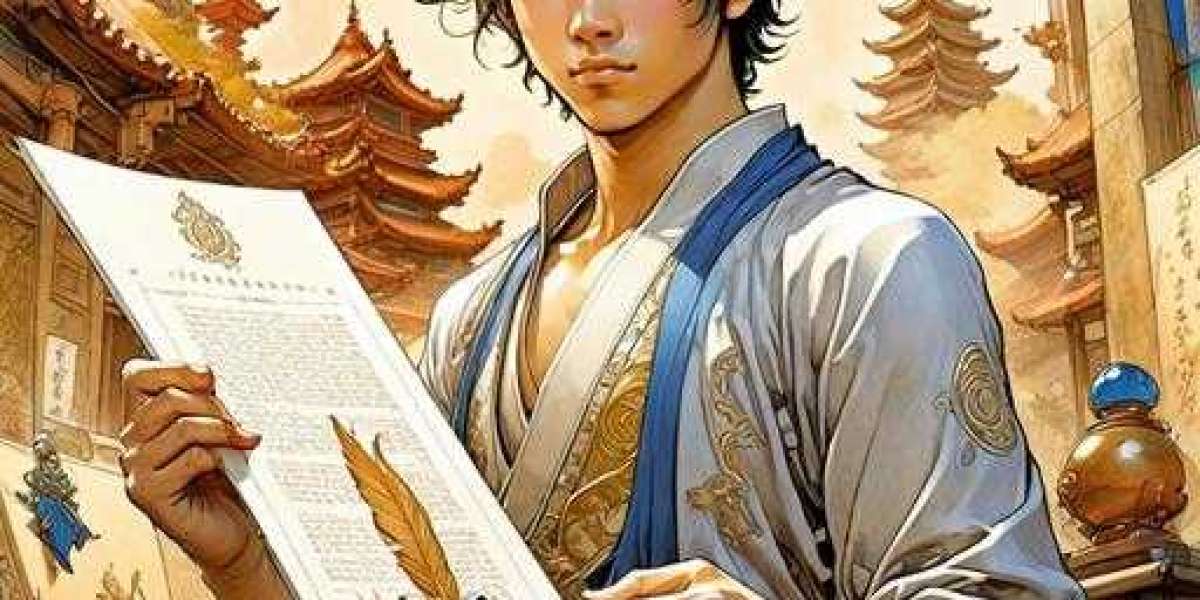In today’s digital age, a customized home network is essential for optimizing your online experience. Whether you're a remote worker, a gamer, a streamer, or simply someone who enjoys a stable internet connection for everyday tasks, tailoring your home network solutions to fit your lifestyle is key to achieving maximum performance and reliability. This article explores various ways you can personalize your network to meet your specific needs and preferences.
1. Understanding Your Home Network Needs
Before diving into customizing your network, it’s crucial to understand the unique requirements of your household. The activities you perform online and the number of devices connected to your network will help determine the kind of home network solutions you need.
- Number of Devices: The more devices you have, the higher the demand on your network. Smart TVs, laptops, smartphones, tablets, and gaming consoles all need bandwidth.
- Types of Activities: Are you gaming, streaming high-definition content, or working from home? Each of these activities demands different network speeds and capabilities.
- Network Security: If you have sensitive data to protect, or many people using your network, prioritizing security features will be essential.
2. Choosing the Right Router for Your Lifestyle
Your router is the backbone of your home network solutions, so choosing the right one is critical. Consider these options based on your usage:
- Basic Use (Browsing Streaming): For lighter internet users who mainly browse the web and stream videos, a single router supporting Wi-Fi 5 (802.11ac) should suffice. A router with a good balance of coverage and speed is key.
- Heavy Use (Gaming 4K Streaming): For households that engage in high-bandwidth activities like online gaming, 4K streaming, or video conferencing, upgrading to a Wi-Fi 6 router (802.11ax) can provide better speeds and reduced latency.
- Large Homes or Multi-Story Homes: If you have a large or multi-story home, a mesh Wi-Fi system could be the best solution. Mesh systems use multiple access points placed around the house to ensure seamless, reliable coverage across all areas.
3. Optimizing Wi-Fi for Streaming and Gaming
If you're a gamer or enjoy streaming video in high definition, optimizing your home network solutions is essential for a smooth, lag-free experience.
- Use Quality of Service (QoS): Many modern routers allow you to configure QoS settings. This feature prioritizes certain types of traffic, ensuring that gaming or video streaming traffic receives priority over less time-sensitive activities, such as web browsing.
- Wired Connections for Gaming: For the best possible performance, connect gaming consoles or desktop PCs directly to your router using an Ethernet cable. Wired connections provide lower latency and more stable speeds than Wi-Fi.
- Separate Networks: If multiple people in your household are gaming or streaming simultaneously, consider setting up a separate Wi-Fi network for these high-demand activities. This can help reduce congestion and improve performance.
4. Creating a Smart Home Network
With the rise of smart devices, many households are incorporating IoT (Internet of Things) devices like smart thermostats, cameras, lights, and speakers into their home networks. Here’s how to customize your home network solutions to accommodate these devices:
- Dedicated Smart Device Network: If you have many smart devices, consider setting up a separate guest or IoT network. This can help avoid overloading your primary network and enhance security by isolating smart devices from more sensitive data.
- Boost Coverage for Smart Devices: Smart devices, such as security cameras or smart locks, are often spread across your home and may require consistent Wi-Fi coverage. Ensure that your router’s placement is optimal, or consider adding a mesh Wi-Fi system to eliminate dead zones where smart devices may struggle to connect.
- Use Zigbee or Z-Wave for Smart Home Hubs: If you have a large collection of smart home devices, investing in a dedicated hub that supports Zigbee or Z-Wave can help improve reliability and compatibility with a wider range of devices.
5. Enhancing Network Security for Your Devices
In a connected home, security should always be a top priority. Whether you’re using a smart thermostat, security cameras, or simply browsing the web, ensuring your network is secure is vital. Customize your home network solutions to keep your data safe from threats:
- Use WPA3 Encryption: Always enable WPA3 encryption on your router for better security, as it’s the most recent and robust Wi-Fi encryption standard. If your router doesn't support WPA3, opt for WPA2 as a minimum.
- Set Up a Guest Network: If you have visitors frequently connecting to your Wi-Fi, consider creating a separate guest network. This ensures your main network remains secure and reduces the risk of unauthorized access.
- Monitor Connected Devices: Many modern routers come with apps that allow you to monitor and control the devices connected to your network. Use these features to spot any unauthorized connections or unusual activity.
- Enable Firewall and Antivirus Features: Enable the built-in firewall on your router, and consider installing antivirus software on connected devices to help detect and block potential threats.
6. Optimizing Your Network for Remote Work
With many people working from home, having a reliable, fast network is essential for productivity. If remote work is part of your lifestyle, consider these home network solutions:
- High-Speed Internet Plan: Make sure your internet plan supports the demands of video conferencing, large file uploads, and other remote work activities. Aim for at least 100 Mbps for smooth communication and collaboration.
- Wired Connection for Stability: For tasks that require high reliability, such as virtual meetings or file transfers, consider using a wired Ethernet connection. This provides a more stable and faster connection than Wi-Fi.
- Virtual Private Network (VPN): If you need to securely access company resources, ensure your home network supports VPN connections. A VPN protects your data and adds an extra layer of security.
7. Future-Proofing Your Network
Technology evolves quickly, and your network needs may change over time. To ensure that your home network solutions remain relevant in the future, take the following steps:
- Invest in Wi-Fi 6: If you're upgrading your router, go for one that supports Wi-Fi 6. This technology is designed to support more devices and provide faster speeds, which is especially useful as more IoT devices join your network.
- Scalable Network Solutions: Choose network equipment that can scale with your needs. Mesh Wi-Fi systems, for example, allow you to add additional nodes as your home expands or your device count increases.
- Smart Device Compatibility: As more smart devices become available, ensure that your router and network can accommodate them. A router that supports the latest technologies like Zigbee or Thread can be beneficial for future-proofing your smart home.
8. Customizing Parental Controls for Family Use
If you have children, ensuring their online safety and managing their screen time is an essential part of customizing your network. Most modern routers offer parental control features that let you control internet access and content.
- Set Time Limits: Many routers allow you to set time limits for internet access on specific devices, helping you manage screen time and promote a healthy balance.
- Content Filtering: Use content filtering features to block inappropriate websites or limit access to certain types of content. This is especially important for young children.
- Monitor Usage: Many routers provide activity logs that let you track which websites are being visited and how much time is spent online, giving you better control over your family’s internet habits.
9. Conclusion
Customizing your home network solutions ensures that you have a reliable, secure, and fast connection tailored to your lifestyle. Whether you’re a remote worker, gamer, streamer, or parent managing family devices, the right network setup can improve performance, security, and convenience. By choosing the right equipment, optimizing your network, and staying ahead of technology trends, you can create a home network that meets your needs now and in the future.