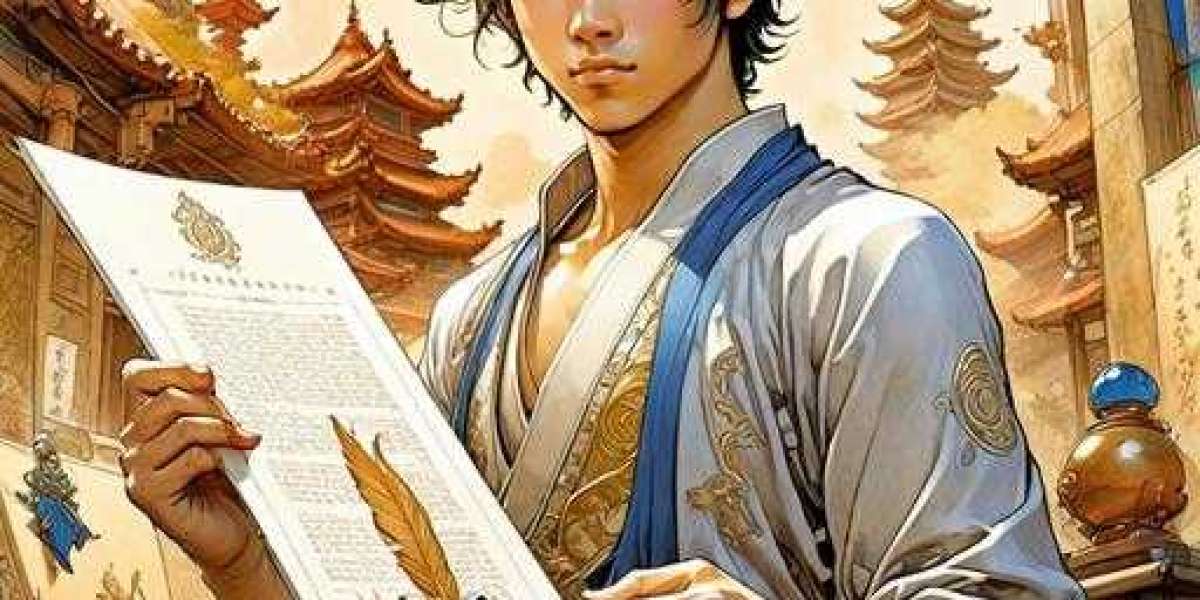The Rocket League has been updated, and familiar Crates has been removed Rocket League Items in this update. Added Blueprints as a substitute, which will now give specific loot. Developer Psyonix first added Crates to Rocket League back in 2016, around the height of the loot box boom in games. Despite the decline in favor that this particular form of micro-transactions has endured over the last several years, the item has remained in Rocket League. However, in August, Psyonix announced that it would be removing Crates in favor of a system that gave players a better idea of the loot they were paying for. All of the Crates that are currently in players’ inventories at the time of patch 1.7 will change into unrevealed Blueprints. Meanwhile, unused Keys, which were previously used to unlock Crates, will turn into Credits, the currency used to craft items from Blueprints. Players will also be able to trade Credits, so if you want a revealed Blueprint that another player has you can offer Credits as compensation, instead of trading a different Blueprint. Here I will introducing Blueprints in detail:
Blueprints
Blueprints have replaced Crates in Rocket League
Each Blueprint can build one item for a displayed number of Credits
All Crates in your inventory have been converted into unrevealed Blueprints
Revealing a Blueprint will show you which item that Blueprint can build, along with how many Credits that item will require to build
Blueprints may drop after select Online Matches
You can trade revealed Blueprints to other players
Credits and Bonus Gifts
All Keys have been converted into Credits
Each Key in your inventory is worth 100-130 Credits. Learn more about the conversion process here
Credits can be traded, but only one player in a transaction can offer Credits (no Credit-for-Credit trading)
Credits are subject to a trade hold for 72 hours after purchase. The trade hold on newly-purchased Credits will apply to all Credits in your inventory
During a trade hold, you cannot trade Credits, items built from Blueprints with Credits during the trade hold, or items from Pro Tiers of Rocket Pass purchased with Credits during the trade hold
All Decryptors have been converted into Bonus Gifts
Bonus Gifts are free to open
Bonus Gifts contain one item from either the Revival or Vindicator Blueprint Series
Item Archiving and Inventory Management
You can now archive items you no longer want to view with the rest of your inventory
‘Archived Items’ tab has been added to the Manage Inventory screen
This tab will only appear in Manage Inventory if you have archived at least one item, and will disappear if you have nothing archived
To archive an item, go to Manage Inventory, highlight the item, click the left stick (controller) or click the box icon in the upper-right corner of the item thumbnail (mouse)
To remove an item from the archive, find it under ‘Archived Items,’ click the left stick (controller) or click the box icon in the upper-right corner of the item thumbnail (mouse). The item will then reappear under the appropriate tab (Wheels, Decal, etc.)
‘Blueprint,’ and ‘Gift Pack’ tabs have been added to the Manage Inventory screen
All Blueprints will appear in the Blueprint tab, unless archived
All Bonus Gifts will appear in the Gift Pack tab, unless archived
Competitive Season 13
Competitive Season 13 begins
Season 13 brings a “soft reset” that requires you to do placement matches in each playlist to recalibrate your Rank
Winning half of your placement matches will land you near your previous season ranking
League Rankings will be temporarily empty until players complete their placement matches
All placement match wins count towards your Bronze Season Reward Level progress
With the start of Season 13, we have adjusted how Party MMR works for Competitive Playlists. A Party’s MMR will now be weighted closer to the MMR of the highest Ranked player in the group than in previous seasons.
As a professional online seller offering various kinds of Rocket League resources, we have continued to satisfy clients with such services.
Huge selection of products – We have a wide range of Rocket League resources for your successful game play.
Cheaper price – We offer Rocket League Items, Credits and Blueprints at competitive prices to save your time and money.
Fast delivery – Once you have made an order for RL Items, our professional service team will work tirelessly to ensure your items be delivered within 30 mins.
Safe transaction – The delivery of RL Items is made face to face in the game, which ensures great security.
Steps To Buy Rocket League Items, Credits and Blueprints Fast from .
1. Select the new items you need, add them to the shopping cart, or pay immediately.
2. Submit the correct information and complete the payment.
3. Accept our invite in the game, if the waiting time is too long, please contact customer service.
With rich experience in Rocket League trading, we are always trying hard to offer our best service for RL items, Credits and Blueprints! No matter you are buying or selling RL Items on our site, we do hope that you will be pleased with our service! If you have any problem on buying RL Blueprints, Credits and Items or place an order from us, please feel free to contact us via our 24/7 online live chat! We will be at your Buy Rocket League Credits disposal at any time and wish you a good shopping experience.